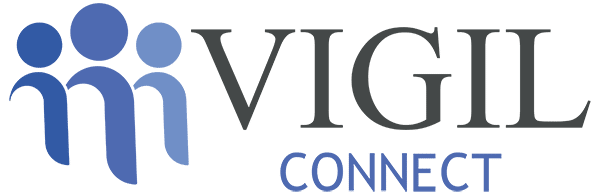Who We Are
Vigil Training College is a registered Australian Vocational Education Organisation. We established our first campus in 2014 in Parramatta, NSW. Since then, we have delivered training to more than ten thousand students in Sydney and surrounding suburbs. We focus on providing quality education and training to our students and enable them to use the skills obtained in their workplaces.
Learn MoreOur Vision
Our vision is to provide quality education for all our students.
Learn MoreOur Mission
Our mission is to empower all our students with the necessary knowledge and skills through quality learning and help them achieve success in their employment.
Learn MoreCode of Practice
As a Registered Training Organisation, Vigil Training College always meets its time Standard for NVR Registered Training Organisations 2012.
Vigil Training College implements policies, processes, and operational practices that enable us to maintain the highest possible standards in
delivering training for you. Hence, safeguarding the vocational educational training interests and welfare of participating students/clients and the community.
Learn MoreLicense
Vigil Training College is a registered organisation in NSW.
NSW license number: 410 519 198
RTO number: 40877